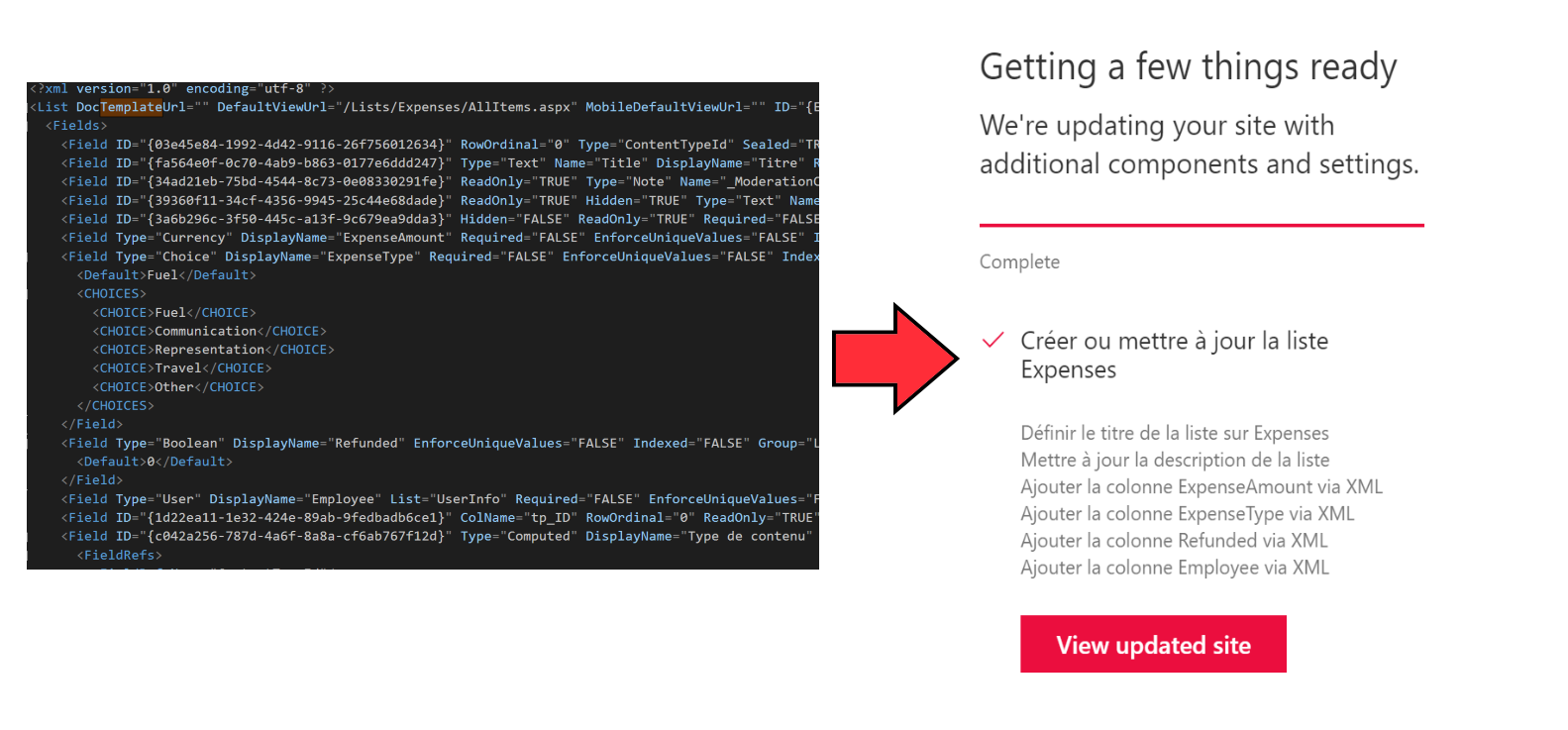Hi guys,
Recently Microsoft released upgraded capabilities for Site Designs and Site Scripts on SharePoint Online If you want to know more about SPO Site Designs, check out the following docs. You can also check out the Site Designs Studio, a tool I built for editing Site Designs and Site Scripts from a user-friendly interface.
Add field as XML
One of these recently added capabilities allow to add fields to lists from their XML schema. Relying on this feature, we can know easily convert existing lists and libraries schema to a Site Script. This will allow a kind of template extraction from existing lists.
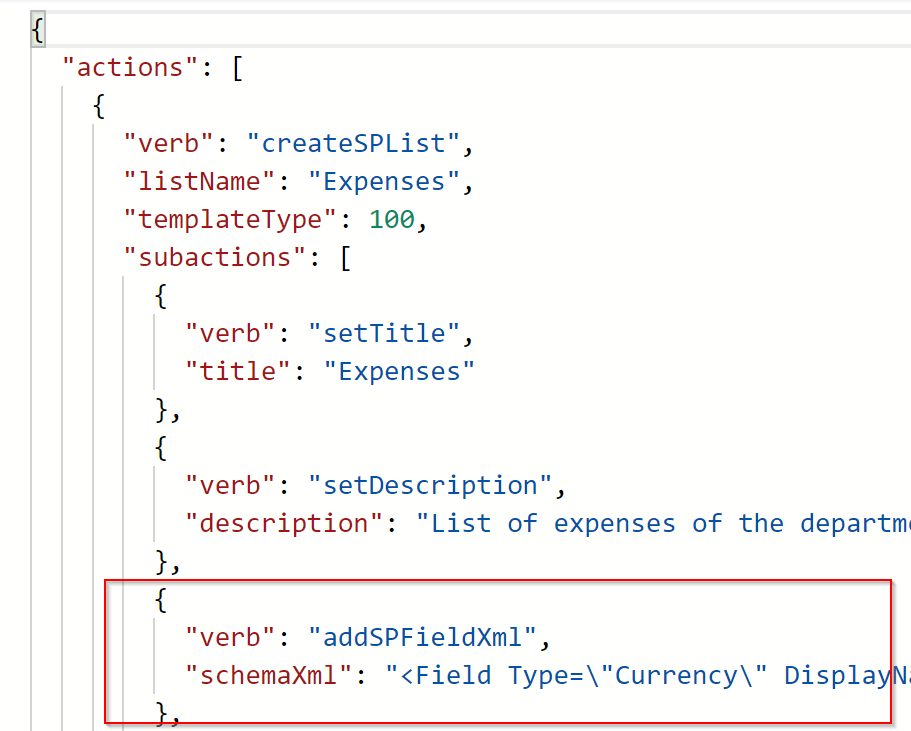
Actually, I built a small .NET Core tool that will do that for you, you will need to install the .NET Core runtime if you don't already have it.
First of all, you will need the list XML schema, to get it you can use the following API endpoint (replacing yourtenant and yoursite by the appropriate values): **https://yourtenant.sharepoint.com/sites/yoursite/\_api/lists/getbytitle('name\_of\_your\_list')/SchemaXml ** Copy/Paste the entire CAML of the
- element and paste it into a new file
Download the archive here
extract its content and from a PowerShell console, call the following command:
.\\ConvertListSchemaToSiteScript.ps1 -ListSchemaXml schema.xml -Output output.json
Alternatively, if you want to run this tool from a non-Windows system, with the .NET Core runtime installed, you can execute the following command
dotnet YPCode.CAML2SiteDesigns.CLI.dll convert-list-schema -s schema.xml -o output.json
And here we go, we have now our site script JSON generated in the file output.json
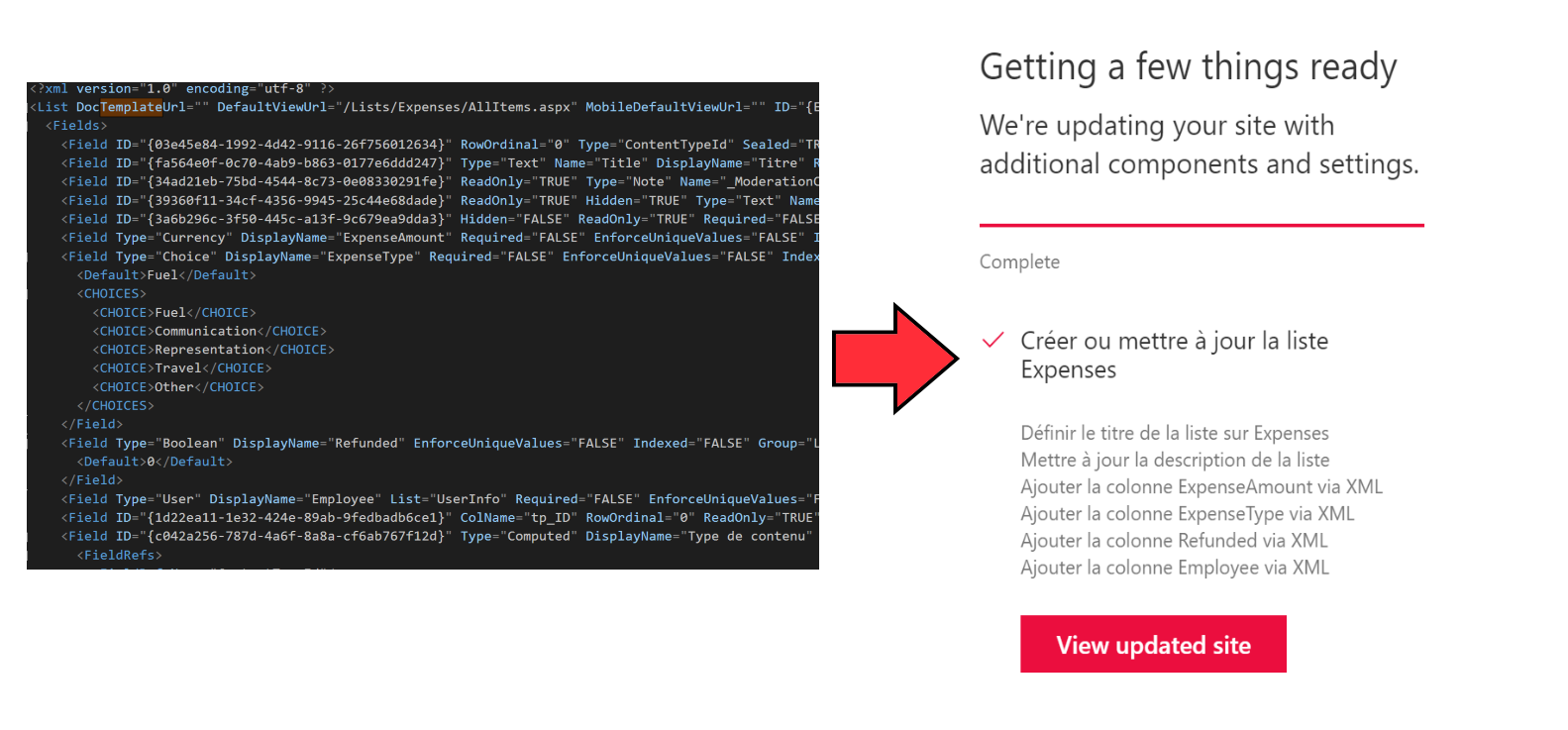
Currently this tool only support title, description and fields of the list, Content Types and Views are not supported just yet. If you want to take a look at the code, check out the GitHub repo.
Hope you will enjoy creating site scripts from existing lists and libraries
Cheers,
Yannick